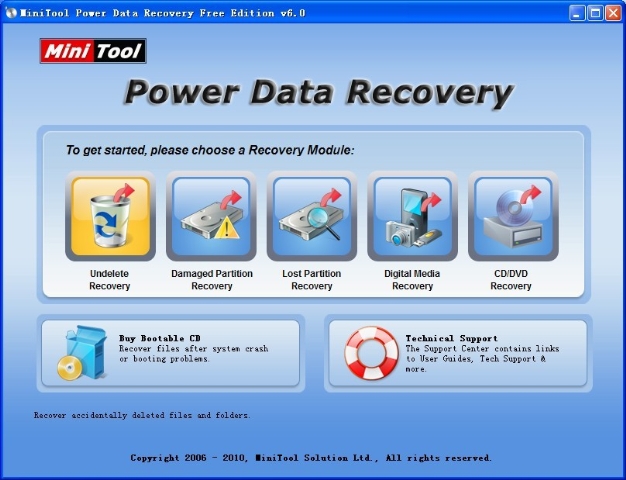Four easy steps to root Samsung Galaxy S3:

- Download One Click Root
- Connect your Samsung Galaxy S3 to the computer using your Micro-USB/USB cord
- Enable USB Debugging mode for your device
- Run One Click Root software than click ‘Root Now’
Note: One Click Root has been tested and guaranteed to work with the following models
GT-I9300, GT-I9300T, GT-I9305, GT-I9305N, GT-I9305T, SCH-R530, SCH-R530U, SGH-I747, SGH-I747M, SGH-T999, SPH-L710.
You don’t want to risk ‘bricking’ your Samsung Galaxy S3 with other
dangerous methods of rooting, and One Click Root is incredibly easy to
use.
The Samsung Galaxy S3 is one of today’s most widely-used Android
smartphones. Today, many Galaxy S3 users are choosing to root their
smartphones in order to enjoy access to a wide range of useful features
and functions.
Thinking about rooting the Samsung Galaxy S3?
Here are some of the best things you can do with a rooted GS3:
- Download thousands of new apps for free
- Download ‘root only’ apps from the Google Play Store
- Access WiFi and Bluetooth tethering
- Enjoy instant updates to the latest versions of Android
- Download custom ROMs to change your Android UI and performance
- Enjoy faster speeds for apps, browsing, and switching between tasks
- Access blocked Android features
- Uninstall apps preinstalled by Samsung
These valuable benefits are just a few of the reasons why Samsung
Galaxy S3 users around the world are choosing to root their devices.
Today, rooting a Galaxy S3 has never been easier thanks to powerful
software like One Click Root.
Rooting essentially allows you to have complete control over your Galaxy S3. If that sounds like something you’d like to try, keep reading to discover Galaxy S3 rooting instructions!
Warning: Before You Proceed
Rooting a Samsung Galaxy S3 with the methods listed below can be
dangerous. You may void the warranty of your phone and there’s always a
risk of turning your phone into a useless brick. Many versions of the
Galaxy S3 can be difficult to root, so proceed only at your own risk.
These steps should take between 1 to 2 hours to complete. One Click
Root takes no responsibility for any damages done to your phone during
this time.
If you want to avoid all of these risks and root your Android safely
in just five minutes or less, then we highly recommend downloading One
Click Root instead of following the steps listed below.
Required materials
- Fully charged Samsung Galaxy S3 running Android 4.1.2
- Internet connected PC
- Micro USB cord
- 1 to 2 hours of free time
Step 1 – Preparation
Step 2 – Rooting
-Go to your Galaxy S3’s settings menu and look for the Developer Options menu. Enable USB Debugging mode from that menu
-Extract the contents of the ChainFire root exploit file to a temporary location on your PC
-Launch Odin on your PC and use that program to
choose the .tar.md5 file that was extracted from the CF root package
-Look for the Repartition option in Odin and make sure that it is unchecked and that nothing is selected in PIT
-Power down your Galaxy S3 and restart it in download mode by pressing and holding the following buttons at the same time:
volume down, power, home. Once your Galaxy S3 recognizes this command, you press the
volume up button for confirmation
-Now that your Galaxy S3 is in download mode, you can connect it to
your PC using your USB cable. Odin should detect your phone and you
should see a COM address appear in the top left corner of the Odin
program
-Double check once again that the correct PDA file is selected and
that repartition is not checked. To begin flashing the rooted kernel,
press the Start button.
-Wait for the flashing process to complete. Once it’s complete, the
phone will automatically reboot and enter recovery mode, after which it
will root itself. Finally, it will reboot once more into your rooted
Android OS.
This method will work for Galaxy S3 models running Android 4.1.2,
although it likely will not work for Galaxy S3 models running Android
4.3or higher.
Resources
Official Samsung USB drivers:
http://developer.samsung.com/android/tools-sdks/Samsung-Andorid-USB-Driver-for-Windows
ChainFire Root Exploit Kit:
http://download.chainfire.eu/229/CF-Root/CF-Auto-Root/CF-Auto-Root-m0-m0xx-gti9300.zip
Odin software:
http://hotfile.com/dl/161620048/6c6d559/Odin3_v3.07.rar.html