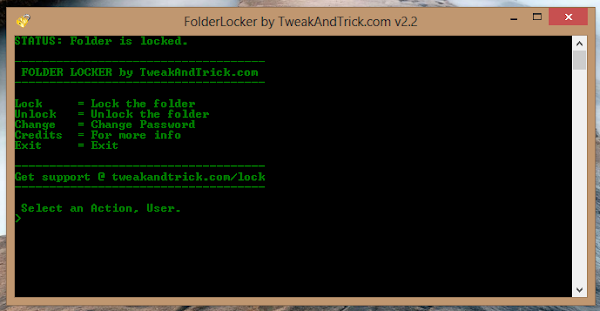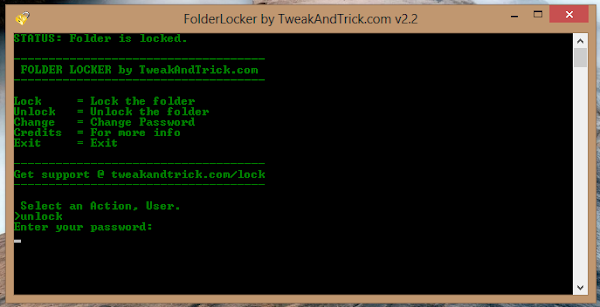I came through several articles and solution in XDA and other technical sites but i was not able to revive it. I tried flashing it using the volcano box but it hanged up.A lot of people believe that formatting the MTK SOC chip preloader is an irreversible thing but I am here to give you hopes and procedure to revive your dead Alcatel.
Now this is what I did.
PROCEDURE
1. You will need this files .
- (ALCATEL OT 918 )ROM BACKUP FROM A WORKING PHONE
- USB DRIVER FOR YOUR PHONE (INSTALL PDA)
- SP_Flash Tool v3.1224.00
- DEEP STOCK ROM OR ( ICS V5 BY MARK)
- ALCATEL OT 918 SCATTER FILE
- CWM BY MARK
3. Run Sp falsh tool and select the alcatel scatter file.
4. Copy all the downloaded files in one folder for easy access.
5.Select and check every item from the ROM BACKUP starting from the preloader,ds pl.....etc.
6. Connect your phone to the computer using the usb cable .PRESS VOLUME + continuously then click download in the sp fash tool.
NOW YOU WILL BE ABLE TO FLASH YOUR ALCATEL.
NB.
After flashing your dead alcatel will boot up .
IF IT HANGS IN THE BOOTLOOP.
1.Flash the CWM BY MARK by running sp flashtool and check recovery only (this allows you to flash clock work mode that will allow you to flash a working OS to your phone.)
2.After a complete flash. Copy DEEP ROM.RAR to sd and Start your phone in recovery (power + volume up)
3.Go to install rom from sd and select DEEP ROM ot flash new working rom.If you want to install ICS V5 FOR MARK ,repeat it from procedure 1 above .

THANK YOU !